提示:教程默认你已经安装了 git,hugo
安装参考官网:
git地址:https://git-scm.com/book/zh/v2/起步-安装-Git-Git
hugo地址:https://gohugo.io/getting-started/installing/
mac用户可以使用Homebrew安装
brew install git:
brew install hugo
下面会分四步介绍
一.配置github
1.注册账号 GitHub地址:https://github.com/
2.新建博客发布仓库
这里建议新建2个仓库,和fork一个主题
一个是用于发布我们博文用的仓库,一个是我们存放源码仓库,fork的主题是方便以后修改样式(可做可不做)
新建 uunao.github.io
https://github.com/uunao/uunao.github.io.git
Settings –>GitHub Pages
3.新建博客源代码
myblog https://github.com/uunao/myblog.git
4.fork我们相中的主题到本地,方便以后自己修改
这个我的博客模板,用的飞雪无情的:https://github.com/uunao/maupassant-hugo.git
也可以到官网或者网上搜索大神们写的主题,保存到自己的github上。
hugo主题地址:https://themes.gohugo.io/
二.配置本地
1.新建站点
hugo new site myblog
2.新建博客目录
cd myblog
3.初花git
git init
4.clone 主题为子模块
git submodule add https://github.com/uunao/maupassant-hugo.git themes/maupassant
5.复制主题配置文件
cp themes/maupassant/exampleSite/config.toml .
6.编辑配置文件
vim config.toml
baseURL = "uunao.github.io" #我们申请的github发布仓库地址
languageCode = "zh-CN"
title = "小九的博客" #博客的名字
theme = "maupassant" #主题名称 -无需修改
三.发布
1.预览效果
hugo server
http://localhost:1313
2.发布博文
把博客仓库已子模块的形式添加到public下
git submodule add https://github.com/uunao/uunao.github.io.git public
执行 hugo 命令
默认会在public下生成很多编译好的文件
git add *
git commit -m "init"
git push
3.最后把源码提交到myblog仓库备份
cd myblog
git remote add origin https://github.com/uunao/blog.git
git add .
git commint -m "init" #init 是每次提交的备注,可自定义
git checkout main
git branch --set-upstream-to=origin/main main
四.写文章并发布
1.新增博文 –默认会生成到content目录下面 (如果报错就cd到上级目录)
hugo new content/post/my-first-blog.md
2.编辑文件,把草稿状态改成false。文章才能显示
vim content/post/my-first-blog.md
title: "My First Blog"
date: 2021-04-21T14:28:08+08:00
draft: false #需要改成false
3.预览效果 hugo server
4.生成最终需要发布的页面 hugo
5.提交到博客仓库
cd public #进入myblo/public目录下
git add .
git commit -m "my first blog"
git push
6.提交源码到源码仓库
cd .. #定位到myblog目录下
git add .
git commit -m "my first blog"
git push
五.git提交异常
git push
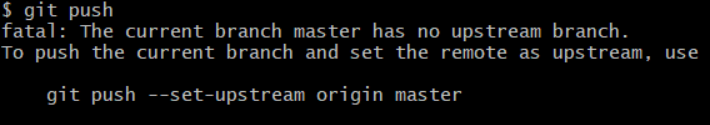
根据提示执行,如果又报如下图错误
git push --set-upstream origin main
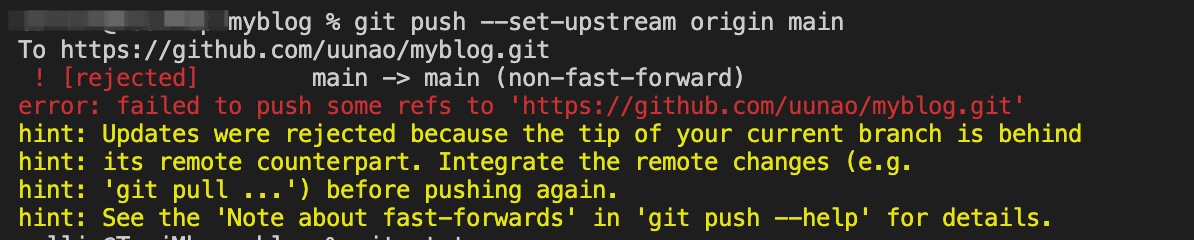
先执行
git pull --rebase origin master #远程库中的更新合并到本地库中,然后在把刚刚提交的合并在一起
再执行上面的命令就不报错了
git push --set-upstream origin main #把本地分支合并到main上